UPDATE: Uber has reached out and let me know that this is now against their TOS, so I wouldn’t recommend repeating this experiment for yourself. 🙂
Ever since Uber arrived in Vancouver, I’ve been a huge fan. If you don’t yet know what Uber is, it’s a service that makes it extremely easy to request a car from any mobile phone. Uber is a far more convenient, stylish, and easy way to get around a city than hailing a cab. My only issue with Uber is that it’s also more expensive than taking a cab, typically 30-40% more. While I think that the service is worth the added cost, I wanted to find a way to still use Uber while paying less for it. Here’s how I used my knowledge of online marketing to game the system.
Uber has a very simple refer-a-friend program that encourages customers to use Facebook, Twitter, and Email to invite their friend to sign up for Uber. Rather than spamming my friends, I decided to use Google Adwords instead to buy my referrals. The promotional offer is $10 of Uber credit for both you and the person that you refer once they take their first ride.
Step 1: Set up a Google Adwords account.
If you don’t already have an Adwords account, you can set one up in minutes. You can also do this experiment with other ad networks such as Facebook Ads, but I prefer Google because there is a good amount of targeted traffic, and it is quite easy to set up.
Since this was my first time setting up a Google Adwords account, I was eligible to receive a $75 credit to spend on Adwords. As a result, I didn’t even have to risk any of my own money to do this experiment. Here is a link if you want to get your own $75 Adwords Credit.
Step 2: Update your Uber Referral Code
Next, head to your Uber dashboard to find your referral code. Uber sets you up with a generic referral code with several random characters. Instead, I personalized my referral code to “uberfreecredit” because I thought that such a referral code was more likely to lead to conversions.
Step 3: Decide on who you’re targeting
I learned via Facebook that Uber was running a promotion in Toronto that was offering unlimited free Taxi rides to all customers last week. I knew that this massive promo was likely to get a lot of new customers signing up for Uber, so I picked Toronto as one of the markets that I would test. I also chose my hometown of Vancouver. I could have picked any of the 18 cities that Uber is offered in, but just from my basic research, it seemed like there was more competition on Adwords for US searches compared to Canadian ones, so I stuck to Uber’s Canadian locations.
Step 4: Set up your Adwords Campaign
Follow the step-by-step instructions within Adwords to set up your campaign. This will involve choosing your settings, writing ad copy, selecting your keywords, and pricing your bids.
For my campaign, I used the following settings:
- Use Search Network only (I only want to show ads associated with searches on Google)
- Do not “include Search Network Partners” (I don’t want to bid on searches on other sites)
- Locations: I set each campaign to be targeted only to either Toronto or Vancouver (I don’t want to pay for clicks on searches from locations that don’t have Uber)
- Manually set the default maximum bid to $0.20 (I suggest that you start with a low number and then you can adjust this later based on the amount of traffic that you are getting, but you definitely don’t want Google to set the maximums for you)
- Set the budget to $10 per day to start (to make sure you don’t blow all of your money right away)
The new step is to write your ad copy:
My advice is to just start typing naturally and see what makes sense. You want to test a variety of different phrases and sentences to find what works. I ended up writing 14 different ads with variations mentioning the city, the $10 initial credit, the app, and the Toronto free taxi promotion. Make sure to link your ad to the Uber referral URL that you created in Step 2. The more ads that you create, the more likely you will find something that works, so it is better to spend some time to write at least a few different variations. Here are three of my best performing ads:
Next, you are going to select your keywords to target. For example, the keywords that I used for my Toronto campaign were uber, uber toronto, uber taxi, uber car, uber app, and uber cab.
Step 5: Make adjustments to your campaign
In less than an hour, you have your Adwords campaign up and running. The next step is to make adjustments to your campaign based on the results. When you go to the Keywords page in Adwords, Google will tell you if it is actually showing your ads based on two factors: how much you are bidding and the quality of your ad. For some of my keywords, my bid was too low (in fact, Uber itself was bidding on some of the same keywords with their own ads), so I wasn’t able to get ad impressions for those keywords until I increased my bids. Some of the other adjustments that I made were pausing some of my ads that weren’t doing very well (they had a very low click-through rate). Lastly, once I saw that my Toronto campaign was doing well, I increased the budget to $20 per day so that I could capitalize on more traffic. It’s up to you to determine how much time you want to spend tweaking your campaign.
While I didn’t go into a large amount of detail into how to step-up your campaign, these instructions should be more than enough for someone who has experience in online marketing. If not, just follow Google’s prompts and think of this as a fun experiment!
Results:
It wasn’t long before I got my first $10 credit – just 2 hours and 8 minutes after I started my campaign. Uber has a dashboard to show you when your referral has signed up for an account. In addition, you will get an email when that customer takes their first ride. In total, I spent just under $49.50 over 3 days to sign up 34 new customers to Uber, 22 of which have taken their first ride, generating me $220 in Uber credit. I stopped my campaign after 3 days because the Uber dashboard shows a limit of $300 as a maximum in total referral credit, and I had already signed up more than 30 customers. I’m not sure if the $300 limit actually exists, but I will find out soon as my last few stranglers convert over the next few days. Here is the full data from my experiment:
- I’m fairly happy that I’ve turned approximately $50 into about $220 (and counting) of Uber Credit. Considering the $50 was actually free because of my initial $75 Adwords credit, the results are even better!
- There was way more traffic for Toronto than Vancouver. This isn’t surprising because Toronto is a much bigger market than Vancouver, but the number of impressions for my Toronto campaign was more than 10x more than the Vancouver campaign. If I were to do this again, I would leave Vancouver out entirely, and just focus on Toronto for my ad campaign.
- My costs went up as the campaign went on. Due to the fact that I didn’t do very much optimization to the copy or bidding after I started my campaign, I wasn’t able to get as good results as the campaign went on.
- I’m fairly impressed that almost 1/10 visitors that I sent to Uber’s landing page converted into signups. The landing page has 13 fields and asks for your Credit Card Number, which is a fairly significant ask. I wonder how much Uber has optimized that landing page.
- Because I wasn’t running the actual landing page, I obviously didn’t have any data to see what user behaviour was once customers actually hit the Uber signup page, but it would have been very interesting to see if certain ads or keywords led to more conversions.
- The average Click Through Rate on the whole campaign was 14.64%, which means that about 1/7 of the people that saw the ads actually clicked on them.
- More than half of my click-throughs were for the keyword “Uber Toronto” which also had a very decent average CPC of $0.11.
- My campaign ran during a big Uber promo in Toronto (free taxi rides all week), which likely impacted the rate of people searching for Uber and signing up during that week.
- I only used branded keywords that had the word “uber” in them. You can try non-branded keywords such as “premium car service” or “taxi app”, but I suspect that the acquisition costs will be significantly higher for the non-branded terms.
Summary:
While there isn’t a huge amount of upside in doing this kind of experiment, I like the fact that I was able to earn a large amount of credits for a service that I use and love, with less than two hours of total work. If you include my intial $75 Adwords credit, I was able to acquire $220 of Uber Credit (with $120 in credit still pending), without any expense out of my own pocket. Now Uber is definitely more affordable than taking a regular taxi!
Thanks to the following users for signing up via my ads:
A big hat tip to Sachin Monga for telling me to do this, and thanks to Uber for being such a great company! Oh, and if you’d like to sign up for Uber, please feel free to use my referral link: http://uber.com/invite/uberfreecredit! 🙂
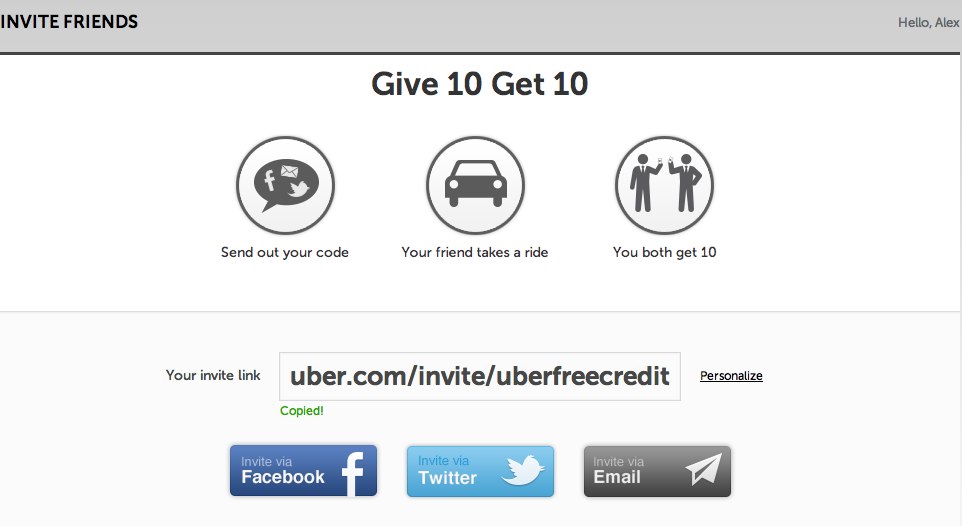

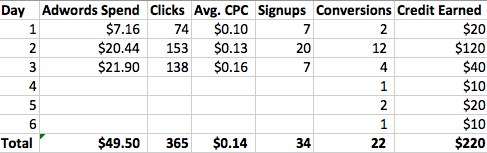

Pingback: In the Battle Between Hailo and Uber, I’ve Picked My Side | Zach Bussey